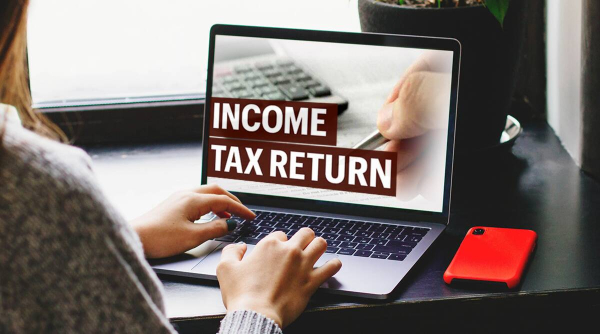The due date to file income tax return (ITR) by individual taxpayers who are not subject to tax audit under the Income-tax Act,1961 for the FY 2022-23 (AY 2023-24) is July 31, 2023. This article explains the most efficient way to file the return in Form ITR-1, including illustrative examples for easy reference.
Who can file ITR-1?
Form ITR-1 can be used by an Ordinary Resident (ROR) Individual with a total income of up to Rs 50 lakh. This includes income from salary, one house property, and other sources such as bank interest, dividends, and agricultural income up to Rs 5,000.
This form cannot be used by individuals who are either directors in a company, have invested in unlisted equity shares, or whose tax is deducted by banks on cash withdrawals under Section 194N. Those with deferred income tax on Employee Stock Option Plans (ESOPs) also cannot use this form.
Mode of filing ITR-1
While it is possible to file Form ITR-1 using the income tax department’s Excel and Java utilities, it is recommended to utilise the online e-filing platform. This is because it offers the simplest method for filing one’s tax return. Moreover, the e-filing website automatically populates various basic information and tax details into the ITR form.
Steps to e-file ITR-1
Step 1: Go to https://www.incometax.gov.in/iec/foportal and log in with your PAN/Aadhaar and password.
Step 2: Go to E-File > Income Tax Returns > File Income Tax Return from the menu.
Step 3: Select the relevant assessment year and mode of filing and click ‘Continue’ to proceed. The assessment year is the year in which income earned in the previous financial year is assessed. To file ITR for FY 2022-23, the assessment year is 2023-24. Here we have selected mode of filing as ‘online’. If you are uploading JSON file generated from the department’s utilities, you must select the mode of filing as offline.
Step 4: Select your status as Individual and click ‘Continue’.
Step 5: From the dropdown of ‘ITR Form’, select ‘ITR-1’.
Step 6: Even if the total income of an individual does not exceed the maximum exemption limit, the return filing is mandatory in certain situations. Select the reason for which you are filing the Income-tax Return and click ‘Continue’.
Step 7: On the next page, you will find 5 sections to fill in:
(a) Personal Information
(b) Gross Total Income
(c) Total Deductions
(d) Tax Paid
(e) Total Tax Liability
Section 1: Personal Information
In this section, verify the data pre-filled from your e-filing profile. You cannot directly edit certain personal data in the form. However, you can make the necessary changes by accessing your e-filing profile. However, you can edit certain details like your contact, filing type, and bank details. You have to choose between the old or new tax regimes and the bank account in which you wish to receive the refund. Readmore…
Source By: economictimes